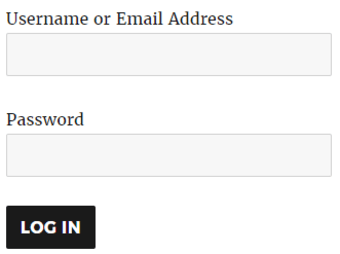Free login form plugin
WordPress Login Form is a free WP plugin that lets you create a front-end login page, much like WPForms, Theme My Login, and Temporary Login Without Password. It provides flexibility with the login location, using shortcodes for where you want to place it. You can also add a redirect for where the user will go after they have signed into their account.
The plugin lets you adjust the shortcodes so you can add other labels. For instance, you can customize it for passwords, Remember Me boxes, ID submissions, user name identifications, and more. If you want to use CAPTCHA systems, you’ll need to add one to integrate it with WordPress Login, such as Google reCAPTCHA v3.
Create a front-end login page
Many modern WordPress sites provide accounts that visitors can use to log into to access their details or interact on forums. Some developers create them using CSS, which can be complicated for anyone who doesn’t know how to code. WordPress Login Form takes all the hassle away with a quick, convenient front-end login page.
You can also place the form on the side panel with a widget or in the footer. As soon as you’ve specified the parameters and settings, you can copy and paste the shortcode to the relevant location.
Security against spam
The one aspect missing is adequate protection against spam account creations. However, it integrates with Google reCAPTCHA v3 if you’d like to include more security. You’ll need to add the shortcode with your login form, but it’s easy to add.
Shortcode labels
The only way to modify the front-end login form is via the shortcode labels. There are several you can use, while you’ll need to change specific parameters. So, some coding knowledge is still necessary, but not as advanced as full-blown CSS editing.
Show how good your business is
WordPress Login Form is ideal if you want your visitors to create and access accounts for content on your website. While it only has some basic functions, it performs the task well. You’ll also be able to view the user details from your WP dashboard.
Unfortunately, you’ll need to add a CAPTCHA form if you want to prevent spam accounts from appearing. Still, there are many you could try, it’s not a complete loss.